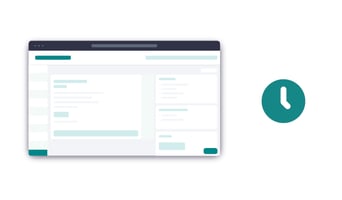Board meeting software and board portals have been around for approximately fifteen years. But, in recent years, the usage of board meeting software has dramatically increased. The expansion of board portal usage has come about for many reasons including an increased focus on security and compliance, more providers which improves competition and drives innovation, and greater technology acceptance from users.
 However, even in 2016 many companies are still using “old school” methods of communicating and distributing information to boards and committees. Methods including the creation of large and difficult-to-modify pdf board packets, emails, and even printing board materials that require shredding are still used by companies that are thought of as leaders in many other ways. So why the reluctance to change methods even when board portals can increase the efficiency of managing a board and allow directors quick and easy access to their materials?
However, even in 2016 many companies are still using “old school” methods of communicating and distributing information to boards and committees. Methods including the creation of large and difficult-to-modify pdf board packets, emails, and even printing board materials that require shredding are still used by companies that are thought of as leaders in many other ways. So why the reluctance to change methods even when board portals can increase the efficiency of managing a board and allow directors quick and easy access to their materials?
In most cases, it boils down to fear of change (“We have a process that works”) and fear of board members’ willingness and ability to use a new software that’s been purchased (“Not all of our board members are tech-savvy”). Both of these concerns can be solved if simple implementation becomes the Number 2 criteria in choosing board meeting software (security should always be Number 1, of course).
Board Meeting Software Implementation
For this blog, let’s focus on simple board meeting software implementation. Many board portal vendors require unique, customized implementations for each of their customers. At first, this may seem attractive because each company can take its current process and have it “electronically” created. But if you think about the implications of custom implementations, you’ll run into a few issues that will affect your platform initially and for the duration of its use.
-
Getting started often takes weeks. Instead of being able to dive in once the due diligence is completed and sign offs have been acquired for the new board portal vendor, a waiting period of weeks or even a month is required while requirements are gathered and customizations made.
-
Customizations need maintained – Each time there is an upgrade to the platform or underlying software (javascript, etc.) that customization will also need modified. Two situations will arise from this need. You will be “stuck” dealing with an outdated platform while waiting for the upgrade, and additional cost for this maintenance will be incurred either through a per upgrade model or higher annual costs.
-
Customizations remove control from administrators to perform common tasks associated with managing a board such as creation of security permissions, users, and new groups. When this happens, many companies are required to contact their provider to have these seemingly routine changes made. This creates bottlenecks and can drastically reduce any improvement in efficiencies that can be gained by moving to an electronic solution.
-
Outdated technology. When a board portal provider (or any software provider) has hundreds or thousands of custom applications to maintain, the majority of their resources must be devoted to that maintenance. It’s much more difficult to place an organizational emphasis on newer, faster, easier technology development.

Knowing that these issues will add time, frustration and cost to your implementation, it’s better to consider a vendor that provides a common platform that allows organizations to have control of their own processes.
Get a checklist of questions to ask during your board portal evaluation which will ensure a seamless, simple, quick implementation. Stay tuned for next week’s blog when we discuss best practices to ensure your board will use and LOVE their new board portal.
Other posts you might be interested in
View All PostsSubscribe to email updates
Get updates delivered directly to your inbox.