
The Ultimate Guide to Board Portal Software
In this guide, you'll learn about the history of board software, what board portal software can do, why it matters, and the benefits it brings.
Everything You Need to Know About Board Portals
Board portal software empowers boards to work better. They save time and increase productivity for more well-informed, strategic decisions. Keep reading to learn how board portals streamline the board meeting process before, during, and after meetings—for both admins and board members.
Click on the menu to skip right to the sections you want, including board portal benefits and features, how portals improve governance, exactly how they upgrade meeting processes, and more.
In this board portal guide, you’ll learn about:
-
A Brief History of Board Portals
-
An introduction to Board Portals
-
Who Are The Primary Users of Board Portals?
-
What is The Board Meeting Process?
-
What Are The Benefits of a Board Portal?
-
Board Portal Software Essential Features
-
Board Portal Security
-
Questions to Ask When Buying Board Portal Software
-
How to Ensure Successful Board Portal Adoption
-
The Future of Board Management
A Brief History of Board Portals
The increasing responsibilities of boards of directors has necessitated an evolution from manual processes and legacy products to modern board management software. Boards are meeting more often, require more information, and need to comply with risk mitigation and transparency that are an important part of good corporate governance.
History of Board Portals
As the internet became mainstream in the 1990s, forward-looking boards were trying to figure out how to use the new technology as a board portal solution, to streamline the meeting-management process.
They used the limited technology available through nascent software to access meeting documents on their laptops, but there were very few features and functionality was essentially limited to electronic board books. It wasn’t the comprehensive board of directors’ platform they were looking for.
Then, in the early 2000s, major corporate financial scandals exploded across industries, shaking financial markets. Global corporations were found guilty of accounting fraud, and investors lost billions. The fallout from the scandals led to the Sarbanes-Oxley Act of 2002, a federal law requiring stricter standards for auditing, transparency, and public disclosure.
That’s when the development of board portal software, also known as board meeting software—software that could facilitate communication between members, house relevant documents, and manage board meetings—took off in earnest.
Today’s Cloud-Based Board Portal
Modern board portals make it easy for board members to collaborate and comment on documents—from any device and platform—concurrently and in real time. Updates are instantaneous, so board members are always using the current versions, even when changes are being made countries or continents apart. And the more you use it, the better it gets, becoming the secure system of record for board business.
Directors can access the platform from anywhere, and notes and annotations are simultaneously synched across all devices. And the seemingly endless stream of outside experts that modern boards rely on has the same secure access—for as long or as short as required—everyone can contribute what they need, and everyone can see only what they’re supposed to see. (Look for a software provider that has an unlimited users pricing model, so you never have to pay more to add or remove users.)
Cloud-based board management software means members can quickly see what they need to do, and all the tools they need to check things off their lists are right at their fingertips. Before meetings, members can review the agenda and all the material associated with each item. They can communicate and share information in one secure location. That means they’ll come to meetings prepared to make decisions that drive board business forward.
During the meeting, votes and approvals are performed right in the portal, and relevant documents are linked to agenda items. Post-meeting, one click moves agenda items into draft meeting minutes, and it’s easy to circulate for approval from any device. Modern portals make it easy to continue working between meetings, with action items easily identified and tracked and automatic notification of responsibilities and due dates. And voting on written consents, resolutions, and approvals is easy, secure, and auditable.
Modern governance depends on today’s board management software increases board member engagement by working the way they work—with meeting dates, votes, surveys, and other deadlines automatically synced with their MS Outlook and Google Workspace integrations.
The best board portal software helps boards of directors succeed in the shift to multi-stakeholder governance. It should have a high rating and lots of positive customer reviews on reputable independent software review sites, including Capterra and G2.
Introducing Govenda
In 2013, Marion Lewis and Jeanette Thomas, founders of an app-development company, recognized that there was a real need for a mobile meeting management app. Secure board meeting software that could manage the entire board meeting process, including meeting minutes, file sharing board documents and other board materials, file sharing, modern governance and more.
That’s how Govenda’s Board Success Platform™ became the first cloud-based board portal software. Govenda's Board Success Platform™ is a secure board portal that gives members access to important information and documents right from their mobile phones, and it makes it possible to get board business done from anywhere, at any time. It facilitates multi-stakeholder governance that’s at the heart of modern governance.

An Introduction to Board Portals
The board portal market is growing rapidly because collaboration software has fundamentally changed the way boards, committees, and executive leadership work together and communicate.
What is a Board Portal?
A board portal is a critical piece of the corporate governance software that streamlines corporate governance processes and helps improve communication, collaboration and decision making between the board of directors and company leadership. As of 2022, board portal software is an essential tool for boardrooms today due to the digitizing of paper-based processes and as more and more business—including board meetings—are conducted virtually.
What is Board Management?
Board Management is the logistical process executing a successful meeting cycle of the board of directors, using the strategy set by the board of directors as a guide. One step is gathering critical information, KPI reports and stakeholder issues and distributing it securely to the board of directors. Next, organizing the meetings for the board and relevant committees must take place. Many companies have implemented board management software, while others remain paper-based.
Board Portal vs. Board Management: What’s the Difference?
Board Management is a broad term to encompass the logistical and strategic processes that companies use for good corporate governance. A Board Portal is a critical tool used by the office of the Corporate Secretary or General Counsel to help enforce policies and procedures in order to ensure compliance with company guidelines, local, state and federal laws.
Board Portal vs. Board Success Platform?
Board Portals are the name of typically web-based software solutions to help manage the logistics of the board of directors including meeting scheduling and handling of meeting minutes. By contrast, a Board Success Platform goes further than a board portal by including strategic planning functions and help boards of directors address issues of stakeholder governance. Additionally, a Board Success Platform acts as a true system of record for board-related matters including relevant committees.
What Problem Does a Board Portal Solve?
A board portal is primarily a risk-mitigation tool. Board portals provide a single, secure - and importantly - walled garden, for board-related work and materials to live. This walled garden approach creates a metaphorical ‘moat’ between the board and the company. In the event of legal action against the board, it can make discovery of items on the corporate network more difficult, and vice versal.
Additionally, work done by the board is not only confidential, but highly sensitive. Additionally, it involves people who are not employees of the company. A board portal helps mitigate the risks involved with granting access to internal systems to outside contributors to board processes.
Finally, board portals smooth the logistical process associated with coordinating dozens of people and keeping them updated with the latest changes to board materials, which inevitably happen at the last minute.
Centralized, digital updates are distributed securely and with granular permissions that ensure that board members have full access, while other attendees are restricted to desired portions of the meeting.
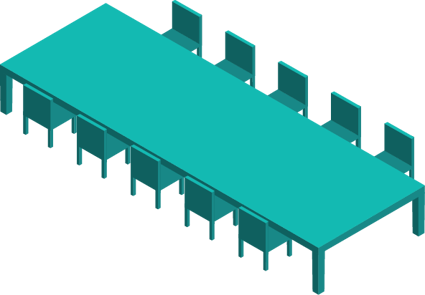
Who Are The Primary Users of Board Portals?
Board portal software is used by boards of directors across industries, at companies of all sizes. Comprehensive board portal features protect sensitive information, facilitate communication, improve governance, and save time and money.
Board Members: Save Time and Deliver Better Governance
An agile, forward-looking board of directors is a competitive advantage for the organization it serves.
Because board members are busy people, sometimes serving on multiple boards, many rely on board portals for meeting management, to help them save time and stay organized. Board management software encourages communication and collaboration between board members—before, during, and after board meetings—so the time spent in the boardroom is as productive as possible. When your board communicates and collaborates effectively, they make faster and more well-informed decisions.
Board portal software makes it easy for board members to manage their board duties, and it makes it easy for them to do it, right in the software and from any device. It includes comprehensive features that enable members to access and work on the documents they need, with real-time updates—even simultaneously between board members, eliminating versioning headaches.
Board portal software is designed for the way board members work with calendar integrations, secure voting and questionnaires, eSignatures, and so much more to help board members excel in their position.
Related Content:
- Uniting Organizations with Board Collaboration Software
- Going Overboard: Board Portals Enable Directors Serving on Multiple Boards
- Decoding the Role of a Board of Trustees
- Best Practices for Multiple Board Directorships
Board Administrators: More Control and More Engaged Members
Board management software gives administrators better control of board business and board meetings. It makes the board management process easier for administrators by making it easier for members.
For board administrators, board meeting management is so much more than four meetings a year, and more complicated than simply creating a digital board book. It’s often daily tasks, reminders, updates, and follow-ups. It’s keeping track of who needs to do what, by when, and making sure it gets done (and gets done right).
Modern board portals are easy for members to use, regardless of tech-savviness, saving admins time on training and onboarding. They give admins powerful dashboards that feature an overview of each members’ engagement. They include features that make it easier for board admins to manage and create agendas, share and approve meeting minutes, create and deploy questionnaires and surveys, and so much more. Plus, eSignatures mean faster approval and an easier process for admins and members.
Related Content:
IT: Industry-Leading Security, Automatic Updates, and No More Hand Holding
A lot of meeting management software requires a heavy lift form the company’s IT department. The technology can be difficult for board members to learn and use, with lots of complicated features they don’t need. The software should be easy to learn and use, and it should include automatic updates, with nothing for users to download and no downtime.
Modern board management software is built with the IT team in mind. It means your IT team won’t have to drop everything when it’s time to onboard a new board member. And they definitely won’t hold their breath every time your board managment software is updated.
Secure board portal software should be secure, from any device, anywhere, with all the standard security certifications, including SOC2 and HIPAA compliance. Bonus points for software that includes permanent purge—a powerful feature that permanently removes any unwanted notes, annotations, comments, and discussions permanently. Mitigate risk by ensuring deleted items can’t be recovered from a server, a backup file, or anywhere else. Once it’s gone, it’s gone.
Related Content:
Are Board Portals Suitable For All Types of Organizations?
Board portal software helps boards work better, improving governance processes for boards of all sizes, across industries. Heavily regulated industries—healthcare, insurance, banking and finance, etc.—use a board portal solution to make it easier for board members to stay compliant with ever-changing regulations. And small businesses use board portals to facilitate strategic focus and business development.
Every business could benefit from a well-functioning board that’s more engaged and productive. One whose members find it easy to communicate and collaborate, for a better decision-making process and more effective board meetings. Board portal software makes it possible.
Regardless of industry, secure board portal solutions have comprehensive features that make it easier for board members and administrators to manage committees, calendars, voting, surveys, eSignatures/approvals, file storage, and much more.
Non-Profit Boards
For non-profits, board portals save administrators and board members time, so they can focus on what’s important: supporting the work of their organization. Board portal software houses all board-related documents and information in one place. It gives non-profit board members access to board information from any device, so they can get their board business done where and when it works for them. Plus, board portals are secure, so the organization’s sensitive information is safe.
Financial
Businesses across industries, and their boards of directors, must adapt to the technology-driven innovation that was accelerated by the pandemic. This is especially true for boards at banking and finance companies, which are under more pressure than ever to modernize and digitize their services. Employees are working from home, customers expect to be able to do everything online, and new regulations and compliance demands must be adhered to.
Board portal software makes it easier for banking and finance boards to accomplish all the tasks they’re responsible for, right in the secure platform. It facilitates communication and increases engagement, helping boards work more effectively. That means better governance, with faster, more well-informed decisions and an agile board that can meet new challenges.
Government
For government boards at every level of government, fast, well-informed decisions are crucial to success. Many times, they’re comprised of regular citizens who don’t hold a government position, who serve on government boards to engage in public service. And, depending on the level, they involve lots of international, federal, state, and county, task forces, agencies, commissions, and advisory committees.
Government boards of directors can be very influential, and they rely on board portal solutions to ensure good governance. By keeping all relevant documents and information in one secure location that members can access from anywhere, board portals make it easy for board members to execute the legal and fiduciary responsibilities they have to their communities and taxpayers. They ensure transparency, oversight, and accountability.
Healthcare
The role and responsibilities of governance in healthcare is constantly evolving, and health and hospital systems are looking for board portal software that effectively combines clinical governance and corporate governance. Healthcare governance affects patients, clinicians, and staff.
Specifically, healthcare boards have three main challenges that are affecting their productivity and effectiveness: excessively large boards, the disconnect between clinical and corporate governance, and managing the financial risk.
Health and hospital systems use board portal solutions to build relationships between their stakeholders, the c-suite, the board of directors, and clinical and operational staff.
Construction
In the construction industry, corporate governance looks different than it does in other industries. Forward-looking boards see the global impact that the focus on ESG issues is having on the construction industry, and they’re responding by digitizing their board meeting processes to keep up.
Board portal software streamlines governance processes for the construction industry, enabling board members to focus on issues like sustainability, supply chain management, and long-term profitability.
And because there’s so much to learn about climate change and its impact on the industry, board portal solutions help boards of directors collaborate with various experts, so they can make faster and more well-informed decisions and comply with regulations that are constantly changing. Make sure your board portal has an unlimited users pricing model, so your board can rely on as many experts as they need to make the best decisions.
Technology
While every industry evolves, forcing businesses and boards to evolve right along with it, the technology industry experiences change at a rate faster than any other. Emerging technologies—including big data, artificial intelligence, blockchain, algorithms, and more—have immediate and long lasting impact on corporate governance.
That’s why technology companies need boards of directors software to be especially proactive, agile, forward-looking, and collaborative. Unsurprisingly, technology companies were among the first to switch from manual board management processes and legacy products to secure, modern board portals. Board portal software gives technology company boards of directors access to all the relevant information and data they need, from any device. It enables real-time updates, even simultaneously from multiple directors, eliminating versioning issues. It encourages communication and collaboration between board meetings, so meetings are productive and move the business forward.
Higher Education
Traditional four-year colleges and universities are feeling the pressure from lower-cost and more convenient online options. Plus, skyrocketing tuition prices and excessive debt caused by predatory lenders are reshaping boards of directors develop long- and short-term strategies for the institutions they serve.
Board portal software helps education boards of directors—which can be very large and include external members—facilitate communication and collaboration between members and committees. Board portal solutions also help higher education boards improve transparency, risk mitigation, and crisis management.
Associations
Associations are particularly well-suited for board portal solutions. The board of directors at an association is responsible for developing operational strategy for the association, as well as internal and public policy. They ensure that the organization’s missions, vision, and objectives are clear and that every step that the association makes is toward those goals.
Associations rely on board portal solutions to streamline and simplify governance processes, saving time for its members. They use board portals to keep members engaged and informed, with access to all the information they need, right in the portal, for a more productive and effective board. Board portal software helps associations facilitate efficient management and organizational oversight.
Credit Unions
On March 15, 2022, President Biden signed the Credit Union Governance Modernization Act into law. This law enables Federal Credit Unions, under certain circumstances, to expel members for cause with a two-thirds vote. Aimed at ensuring Credit Unions can deliver the products and services that modern consumers demand, this is a stark departure from the “once a member, always a member” interpretation of the FCU Act.
This change, plus the ever-growing risk of cyber-attack and constantly changing industry regulations, illustrates the importance of board portal solutions fraud Credit Union boards of directors. Board portals help credit union boards of directors develop and meet strategic goals, mitigate risk, and ensure regulatory compliance. It helps the board assess and plan for future obstacles and opportunities.

What is the Board Meeting Process?
Effective and productive board meetings are the point of board meeting software. Keep reading to learn how to get the most out of every board member and every meeting, including how to prepare for your next meeting, how to keep meetings on track, what happens after each meeting that makes the next one even better, and much more.
What is a Board Meeting?
A Board Meeting is a formal meeting of an organization’s Board of Directors, and includes any invited guests. They’re held at specific intervals and as needed to review performance, consider policy issues, address any challenges or problems, and perform the legal business of the board.
Presided over by a Chairperson of the organization, the quorum, rules, and responsibilities for board meetings will be documented in the organization's operating agreements and may need to meet government requirements. The finalized and approved record for every board meeting is called the board meeting minutes—it’s a legal document published according to the rules governing that board's operations.
What is The Board Meeting Process?
At Govenda, we know that board meeting management is more than just four big meetings a year. For many boards, meeting management is a lot of little tasks that happen almost every day.
Our comprehensive features streamline every aspect of the meeting management process—for admins and for members—before, during, and after meetings. That means more prepared board members and more organized, productive meetings.
Before the Meeting: Planning for Your Upcoming Board Meeting
Start Planning Early
Depending on the size of your organization, board preparation can be an ongoing function or one that begins six to eight weeks prior to a meeting.
Maintain a Checklist of Things to be Included in The Meeting
The checklist from the previous meeting can often serve as the basis for a first draft for the next meeting’s agenda.
Approve The Final Meeting Agenda
The General Counsel, Chief Executive, or other person responsible for the agenda should review and receive approval from the Board Chair.
Assign responsible person(s) to prepare all documents needed to support agenda item discussions. These documents often take significant time to prepare and may involve several revisions before being sent to the Board of Directors.
Send all board materials to Board Members and other attendees at least one week prior to the meeting. The amount of lead time may be part of the organization bylaws. In any case, board members should have plenty of time to review the material prior to the board meeting.
During the Meeting: Keeping Your Board Meetings on Track
Establish a Quorum
A quorum, or the number of people required to have a legally valid meeting, is typically defined in the organization's charter or bylaws. In the absence of a specifically defined quorum, a simple majority rules.
Call the Board Meeting to Order
The presiding officer kicks off the meeting at the designated start time. Personal and/or perfunctory remarks can also be made at this time.
Approve the Meeting Agenda And Previous Meeting Minutes
The Board Chair will ask the members if there are any corrections to the minutes. If there are none, the Chair announces that the minutes are approved as written. If any member proposes amendments to the minutes, the Chair asks the members to consider the amendments and agree with them. This can be done without taking a formal vote. Relative to a dispute about an amendment, the Chair may ask for a vote if the amendment should be adopted.
Once the members have accepted the minutes, the Chair states, “If there are no further corrections, the minutes stand approved, as corrected.” The Secretary would then record any amendments to the current meeting minutes and the chair would sign the minutes to make them official.
Officer And Committee Reports
The next step in the process of how to run a board meeting is a hearing of reports from the CEO/President and any standing or special committees. If a committee wants to make a recommendation, the reporting member moves to adopt it. Otherwise, the report is filed with no action. Financial reports should be read to keep members current; however, no action needs to be taken on them unless it is an audited report. A vote should be taken after the annual, audited financial report.
Discuss Previous Board Business
Old board business consists of items that the board has previously discussed that are ready for formal approval. If any of the items require additional discussion, the Chair asks for approval to move those items to the discussion portion of the meeting. All other items should be voted on and approved, postponed, or tabled.
New Board Business
Having settled old business items, the Chair will announce new business items, one at a time, and allow for discussion. The Chair may ask the members to reorder the items, as prudent or necessary.
The Chair should invite discussion and facilitate debate, drawing out a full range of opinions. If discussion is lengthy, the Chair may limit the discussion for a certain period of time. At the end of the discussion, the item may be voted on, amended, tabled, moved to committee for consideration, or postponed.
Other Board Business
During this part of the meeting, the Chair invites members to raise other matters that don’t require discussion, such as announcements. Other business may include items for future discussion so that members will have time to review them.
Adjourn the meeting. The Chair thanks all visitors and adjourns the meeting.
After the Meeting: Approvals, Action Items, and Continuing Board Business
Establish a leadership debrief session. Address any issues that came up during the meeting, which ones require immediate follow up and which should be part of the next meeting.
Create the meeting minutes and provide them to the Board Chair for approval.
Periodically, send a post-meeting survey to attendees.
How do Board Portals Streamline the Board Meeting Process?
A robust board portal can streamline the scheduling of a meeting along with all of the logistics, as well as facilitate RSVPs and taking attendance.
Agenda creation is simplified, along with the delegation of tasks associated with each agenda item. Contributors can easily submit work products, and revisions can be easily handled.
A sophisticated board portal allows for tracking of strategic initiatives, progress on those initiatives, and easy reference to all meeting minutes and documents associated with those initiatives.
Board members can easily annotate documents ahead of the meeting so that they are better prepared and engaged at the board meeting.
Related Content:
Bonus: Board Meeting Best Practices
Board meetings need not be too formal. They just need to get the work done.
Since every board is unique, “getting the work done” means different things to different boards. There are no firm rules for planning board meetings, but these best practices help boards prioritize key objectives and efficiently use board members’ limited time.
Each company needs to find the ideal meeting format that works for them. Keeping a consistent format will help maintain focus and productivity, and keep everyone organized.
The following guidelines will help build a consistent meeting format that maximizes results every time you meet.
1) Choose the Most Appropriate Venue
When possible, try to have meetings at the company office. This helps give the board a feel for the company, and it also provides accessibility to team members who may be needed.
2) Set Two Strategic Topics Per Board Meeting
Prioritizing only two key topics for the board meeting is a rule of thumb that keeps board meetings productive and efficient. Plan to address the most pressing issues first, and schedule up to 30 minutes per issue.
Set the precedent that your meetings will address issues rather than focusing solely on updates. Updates are important, but most of that information can be presented effectively in the pre-meeting board book.
3) Have a Standard Board Book
A board book, or a collection of reports detailing critical company developments since the most recent board meeting, is essential for meetings. To simplify board meeting preparation, boards should have a standard board book template to follow. That way, directors know what to expect for each meeting.
Board books may be overloaded with information that's difficult to read and digest, so it is a good idea to translate information into graphs wherever possible. Digital board books help with versioning control, real-time editing, ease of accessibility, and more.
4) Send Out the Board Book At Least 2–3 Days in Advance
If you're using a physical board books, timing is everything. If board materials are sent out too early, the report may become buried and forgotten, and information may change. But if it’s sent too late, the board may not have enough time to review it. The sweet spot is to send the board book to directors two to three days in advance of the meeting. Then, ask them to review the board materials at least 24 hours before the meeting.
Consistent preparation equips board members with the necessary tools to focus on governance and make informed decisions.
Related Content:
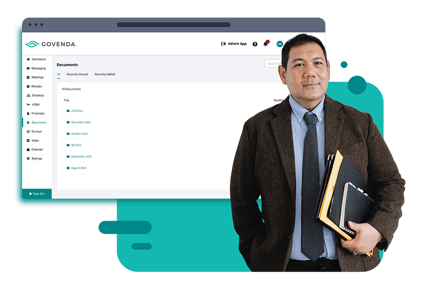
What Are The Benefits of a Board Portal?
Board portals are secure hubs that streamline board meeting management processes. They include a robust feature set that helps admins with day-to-day meeting management tasks, and it helps board members stay organized, engaged, and productive.
One of the biggest benefits is ensuring that the board and executive leadership team always have the same information at the same time. Instant updates and cloud-based distribution ensure that boards of directors spend their time focusing on strategic decisions and not petty logistics.
The highest-quality board portals act as a collaboration space for board-adjacent committees. Keeping all board-related information out of the corporate network limits the scope of discovery in the event that the board is subject to legal action. Onboarding new committee members and board members and tracking tenure for each role are often included in the best board portal options.
Board portals should act as a primary system-of-record for all board and board-related decisions and documents. Quality board portal solutions also provide the ability to purge drafts or documents deemed inaccurate from the record.
What Are The Benefits of Using Board Portal Software?
1) Streamlined Meeting Management
Board portals streamline the processes necessary for secure board management.
We understand that for board admins, board management is much more than quarterly meetings—it happens just about every day. In addition to the ease and practicality of a digital board book, admins have all the powerful tools they need, available on any device, to streamline every aspect of board meeting management. They can:
- Use the admin dashboard to create and manage meetings, change settings, manage the board roster, and more.
- Build and share agendas fast, with templates and the ability to duplicate past agendas.
- Use calendar integrations to see everyone’s real-time schedules, all in one place.
- Keep track of member activity, to see if anyone needs assistance or reminders.
- Rely on easy-to-use templates for some of the most common board surveys and questionnaires, including D&O, COI, and more.
- Use eSignatures, for quick and easy approvals.
Govenda was specifically designed to increase engagement by being easy for busy board members to learn and use. It encourages communication and collaboration between board members. Member dashboards streamline processes, making it easy for them to see exactly what they need to do, and making it easy for them to do it. They can:
- Access the platform from any device (with or without WiFi) and know that the information they’re seeing is in real-time.
- Come to meetings well-prepared and ready to make decisions.
- Share documents securely, with the entire board or select members.
- Annotate documents in real time, using highlighting, freehand writing, and adding notes.
- Create public or private discussion rooms, to collaborate and share information.
- Improve compliance by using templates and cloned documents to streamline the surveys and questionnaires processes, including D&O and COI.
Related Content:
2) Secure Document Management
Admins and board members can be sure that the documents and information they house in the Govenda platform is secure. Our security protocols exceed industry standards, so your sensitive information is safe from cyberattack. Plus, Govenda makes it easy to set permissions on documents so you can be sure that only the people you want to see it have access to it.
Govenda acts as a secure repository for all your board-related document and information. And the more you use it—the more historical information that’s added—the better it works.
3) Improved Collaboration & Communication
High-functioning boards excel at effective communication and collaboration before, during, and after meetings. The Govenda platform facilitates that, with multiple ways for members to share their information, opinions, and insights.
- Members can annotate documents in real time, even simultaneously and from different locations.
- Messaging between members is easy and secure, and members can set up committees and workrooms that include whichever members they need.
- Members can share documents securely within the platform.
- Members can use the platform from anywhere, when it’s most convenient for them.
- Members are instantly notified of any updates or changes that need their attention.
4) Enhanced Governance
Govenda streamlines the processes necessary for good corporate governance. Good governance improves performance, ensures transparency, mitigates risk, supports safer short- and long-term growth, and much more.
All the processes members need to be productive are easier in the Govenda app. It supports good governance by making it easy for members to share materials, participate in discussions, and complete surveys and questionnaires easier and more securely. It gives them the opportunity to review documents between meetings, making meetings more productive.
Related Content:
5) Save on Costs
Modern boards have a bigger role and more responsibilities than they had just a few years ago. Beyond industry and finance and operational expertise, today’s boards make decisions on environmental issues, social concerns, public relations, and more. And to continue to fulfill these new opportunities, they need more information from more people.
Today, boards are proactively seeking the information they need, from the c-suite to the factory floor and even outside the company. To ensure productivity and that all this expert information is gathered, explained, and disseminated properly, it’s essential to grant additional users access to the board governance software, for as short or long as needed.
Govenda is proud to have an unlimited users and groups pricing model. You’ll never be charged more for adding more people to the platform. That way, you can be sure to include everyone your board needs, to ensure they have all the information necessary to make well-infomed decisions.
Related Content:
6) Convenience
For busy board members, Govenda makes it easy to fulfill all their board responsibilities, right in the app. It was purposefully designed by experienced board members to be easy to learn and use, with a guided, intuitive experience. Flexible dashboards make it easy for them to see what they need to accomplish, and powerful features make it easy for them to check things off their to-do lists.
Govenda’s best-in-class integrations include Google Workspace and Microsoft Calendar, so users can have a seamless experience between our platform and the software they’re already comfortable with.
7) Security
Cyber security is a priority for boards, as they often have access to a company’s most confidential information, At Govenda, security is a priority, and our security protocols exceed industry standards and requirements. Our security certifications include:
- HIPAA/HITECH
- SOC 1 Type 2
- SOC 2 Type 1
- Veracode
- Azure Cloud Hosting
Because portals often house sensitive data that ranges from trade secrets and client information to board members’ informal notes and conversations. Govenda arms your team against external cyberattack, and employs practical and proactive defenses that make it easy for users to maintain the highest levels of security, including:
- 2FA
- Single Sign On (SSO)
- Biometric Login
- AES 256 Encryption
- Remote Wipe
- Role and Group Based Permissions
- Secure Communications
- Multi-Device Security
- Permanent Purge

Board Portal Essential Features
Board Portal Software puts the boardroom at your fingertips. It should give admins and members access to all the information they need, from any device, for improved productivity and better governance.
What Are The Essential Features to Expect in Board Portals?
Board portal software should be able to grow with you, with a rich feature set that facilitates stakeholder-focused corporate governance.
Here is a list of the top features you should expect from board portal software.
Related Content:
1. Create Agendas / Board Books:
Well-run meetings have agendas with complete board books with complete materials distributed well-before the meeting. A board portal should create these for you as well as keep previously distributed copies updated automatically when line items are changed.
2. Schedule Meetings & Minutes:
Meetings are the heart and soul of board work. From committees to the board itself, conducting meetings in-person, virtually or in hybrid modes should all be supported by a board portal. Having the ability, but not requirement, to create minutes after each meeting provides both flexibility and compliance.
Related Content:
3. Secure Documents & Folders:
Board-level documents are some of the most sensitive in your organization. Files should be secured with the highest level of security and encryption available at each step. This includes the ability to restrict access and restrict printing and downloading.
4. Messaging:
Often overlooked, messaging between board members on topics is best kept within the board portal. This keeps all board communication secured in the same way and not floating around in personal email inboxes, exposing the company to additional security risks.
5. eSignature:
Digital signatures are fast and convenient. They support remote and hybrid meetings, but also verify authenticity digitally. A built-in solution from an industry leading method is a must-have.
6. Voting:
Votes happen both in a meeting and outside of meetings for resolutions. Tracking each type of vote, who voted, with the requisite audit trails, ensures that future disputes are resolved quickly and easily.
7. Questionnaires:
Yearly D&O processes are a high-effort part of remaining compliant. Your questionnaire capabilities should cover D&O Questionnaires, COI surveys and statements, as well as assessments for the board and the CEO.
Related Content:
8. Annotations:
Board members who prepare ahead of the meeting often want to make notes on items of particular interest. These notes and annotations need to be safe and secure inside your portal with the ability to delete these personal annotations when the document becomes out of date or the meeting has concluded.
9. Forward Agendas:
Setting a multi-year strategic plan, and weaving that into your meeting planning is an important step in achieving your goals. Being able to create forward agendas for meetings in the future ensures that important topics and discussions happen on schedule.
10. Dashboards:
Tracking board member engagement, meeting statuses and RSVP across multiple meetings can be frustrating. Customizable dashboards allow you to bring the right information to the surface that is relevant to your role.
11. 2FA/SSO:
Security is a top priority for your board materials and that includes preventing unauthorized access to your system. Allowing for two factor authentication and single-sign-on options helps prevent compromised passwords from granting access to your sensitive information.
Related Content:
12. Integrations:
Unlike most systems, only a few integrations make sense with your board portal. A direct integration with Microsoft Outlook 365 and Google Calendar help your board members understand important dates without the need for logging into a different system.
13. Mobile Board Meeting App:
One of the most significant benefits of mobile board meeting apps is their accessibility. From their smartphone or tablet, board members can communicate with one another, review documents and board materials, vote on decisions, and even attend board meetings.
Board meeting applications give board members immediate access to necessary materials and communication. These apps allow easy decision making and board governance, especially during time-sensitive situations.
Related Content:

Board Portal Security
Boards of directors are privy to their company’s most sensitive information, from trade secrets to client information and so much more. As such, they’re under constant threat of cyberattack.
Why is Board Portal Security Important?
At Govenda, providing a secure board portal is a priority. Sensitive information is under constant threat from cyber-attack, so our security protocols exceed the industry standards.
Modern boards face new security risks—members lose their phones or laptops, security updates are ignored, and multiple systems need protecting—and board security looks very different than it did just a few years ago.
Platform Security
With the increased adoption of BYOD, security threats are at the forefront for any business and its board of directors. Using board meeting apps to store data and documents is a complete solution for security and IT peace of mind. Board meeting platform security should always include:
- Closed API infrastructure to keep documents and data secure from third parties.
- Data stored on secure cloud-based servers with redundantly managed firewalls.
- Multiple hosting options.
Related Content:
Board Portal Security Certifications
Our security team didn’t stop at the standard industry security procedures. Rigorous security protocols, including SOC 2, Veracode, and HIPAA, ensure a secure board and help us keep your board information safe.
Extensive security certifications include:
- Azure Cloud Hosting
- SOC 1
- SOC 2
- HIPPA/HITECH
Related Content:
- Information Security and Board Portals
- The Critical Role of a Secure Board Portal for the Chief Information Security Officer
- The Security Risks of Open APIs
Board Portal Security Features
With Govenda, you don’t have to worry if a board member loses his phone or has his laptop stolen. And you don’t have to rely on busy board members to do their own board security updates.
- 2FA: An added layer of security that keeps your information out of the wrong hands.
- Single Sign On (SSO): No more remembering multiple passwords.
- Biometric Login: Fingerprint login for easier and more secure access.
- Encryption: AES 256 encryption ensures secure access by approved users.
- Remote Wipe: If a device is lost or stolen, or a board member leaves the board, remote wipe is quick and easy.
- Role and Group Based Permissions: Make sure you know who has access to what information.
- Secure Communications: Board members can collaborate freely, without worrying about putting sensitive information at risk.
- Multi-Device Security: No matter what device users are accessing the portal from, the same stringent security features are protecting your information,
- Permanent Purge: Govenda offers permanent purge, so once something is deleted (notes, drafts, annotations, etc.) it’s gone for good. It can’t be recovered from a server, the cloud, or from within the secure board portal.
Related Content:
- Boards of Directors and Cybersecurity
- The Human Factor of Cybersecurity in the Boardroom
- Spotlight on Board Cybersecurity
Questions to Ask When Buying Board Portal Software
There are plenty of options for board management software on the market. Once you’ve decided you want a secure, technology-driven solution for your board, how do you narrow down the available products and decide what’s right for your team?
Buying a board portal is an important decision, and one you’ll want to consider carefully. Here’s a comprehensive list of questions to ask before you do a deeper dive on technology, business practices, and references. If you don’t get the answers you want, move on to the next provider.
What features does your board need, and which ones can it do without? Can the software grow with your company and adapt to your changing governance needs? Does the company offer adequate training and onboarding?
Questions to Ask When Considering a Board Portal:
Board Administrators
- Does the board portal have robust scheduling features, including the ability to poll members on availability, configurable RSVP options for both in-person and via phone, and saved locations?
- What other scheduling features are available with your board portal?
- Does your board portal allow for drag-and-drop meeting book creation?
- Can meeting and board books be easily updated and changed without disruption or syncing requirements?
- Can administrators manage user creation, editing, and adding/viewing custom fields such as term dates, birthdays, special interests, etc.?
- Can administrators reset passwords?
Board Members
- Does your board portal offer viewing of time-sensitive information on the homepage?
- Can members RSVP and sync their calendar from email?
- Is the calendar sync compatible with Outlook, Google, and iCal?
- Does your board portal offer auto-save annotations for all documents?
- Can board members RSVP and sync their calendars from email?
Related Content:
Technical Questions to Ask When Buying a Board Portal:
New Releases and Updates
- How are new releases and updates handled?
- Do releases require a scheduling date?
- What is the frequency of new releases?
- Do new releases and updates require company and/or director involvement?
Types of Access
- Are your board portal apps compatible with both tablet and phone on the Apple, Android, Kindle, and Web platforms?
- Are all available apps full featured?
- Do all apps exactly mirror each other, ensuring one seamless experience for all users at all times?
Onboarding Questions to Ask When Buying a Board Portal:
Board Portal Setup
- What is the process for setup and rollout?
- How long is the timeline for your board portal to be up and running?
- Are your training sessions limited or unlimited?
- Will training include sessions for both board members and administrators?
- Will we receive vendor assistance with the board portal setup?
Ongoing Support
- What kind of ongoing support do you offer?
- Is your customer support limited or available 24/7/365?
- Does 24/7/365 support help with more issues than password resets?
- Does the support include How To Videos, FAQ, ongoing remote training, and a single point of contact?
Related Content:
Security Questions to Ask When Buying a Board Portal:
Application and Infrastructure
- Is your company SOC 2, GDPR, and HIPAA compliant?
- Does your board portal offer two-factor authentication?
- Are remote wiping capabilities available in case a device is lost or compromised?
- What encryption levels are available with your board portal software?
Company and User Options
- Can the company restrict printing, downloading, and annotating?
- Does the board portal offer auto purge of document annotations?
- Does the board portal offer multiple security levels of administrators?
Related Content:
Pricing Questions to Ask When Buying a Board Portal:
Board Portal Pricing
- How does the board portal price its offering?
- Does the board portal allow for unlimited access or use a licensing model?
- Does your board portal have role-based user costs that differ between
- administrators and board members?
- Do the prices for the board portal allow for unlimited groups/committees?
Board Portal Additional Costs
- Do you charge set up fees?
- Do you charge support fees?
- Do you charge new release fees?
Related Content:

How to Ensure Successful Board Portal Adoption
Board management software only works if the whole board uses it. Here are a few tips on how to achieve a high board portal adoption rate.
Board management software only works if the whole board uses it. A 100% adoption rate should be the goal of any board management software you’re considering. Before you decide, make sure the software isn’t more than you need—it should grow as your governance needs grow. And make sure it’s not too complicated or technical for your board to feel comfortable with.
Most importantly, make sure the board management software partner you choose provides comprehensive, ongoing, and unlimited support, 24/7/365, so your members can get help and guidance whenever they need it.
This checklist helps determine the best approach to training for your board, outlining your transition schedule, how to identify and leverage a board portal champion on the board of directors, and scheduling communications with board members.
Related Content:
Determine Your Training Approach
Make a list of users, their roles, and their technical skill levels (tech savvy, average tech users, tech challenged).
Schedule group training sessions. Sessions can be optional but should be strongly encouraged. Provide a variety of dates/times for your board members to log in for remote training sessions.
Personally reach out to technology-challenged board members and offer to set up individual training sessions. These sessions should be offered by your board portal provider, but depending on comfort levels, you may want to designate an internal training administrator.
Related Content:
Outline Your Transition Schedule
Decide how long you’ll run your current board management processes in conjunction with your new board portal. (E.g., one meeting, two quarters, etc.)
Set specific dates for your board portal rollout/ transition. These dates should include board member access, first meeting, and old system cutoff dates, at a minimum.
Identify & Leverage a Board Portal Champion on the Board of Directors
- Identify at least one or two board portal champions, depending on the size of your board.
- Reach out to each board champion and schedule individual training sessions in advance of the other board members.
- Request that the board portal champion(s) introduce the board portal from a board member perspective. Ideally, this should be done at least one meeting in advance of the board-wide rollout.
Schedule Communication with Board Members
Set dates for the following pieces of communication:
- Board management software vendor decision
- Implementation timeline (including training, rollout, and cut-off date for current systems)
- Training schedule
- Resources for your board members: usage guidelines, support emails and phone numbers, and board champion contact info
- Work with your board portal vendor to create the above-referenced pieces of communication. Your new board portal should have example emails and templates that you can use.
Related Content:

Future of Board Management
The role and responsibilities of the board of directors is quickly evolving. Boards are expected to take a more active lead within their organizations on the issues of sustainability, reputation, and guiding the overall company purpose.
What is the Future of Board Management?
Many factors are contributing to the changes that are happening in the boardroom—changes that are in addition to the board’s traditional roles of executive management, financial goal setting, establishing and implementing strategic direction, mitigating risk, and monitoring overall performance.
The pandemic accelerated the already rapid changes that board members were facing. Suddenly, boards were meeting daily, and virtually, and they were responsible for things they weren’t responsible for just a few short weeks prior, including logistics of a work-from-home workforce, supply chain issues, shutdowns, government mandates, and more.
The post-pandemic boardroom is different, too. While the near-constant state of panic has abated, the role of the board of directors continues to evolve to keep up with the rapid changes that continue across industries.
The most obvious change is the global shift to stakeholder governance. Traditional boards and board management software focuses on increasing shareholder value. Forward-looking boards of directors recognize the growing momentum toward stakeholder governance and are considering the benefits to all their stakeholders—employees, suppliers, consumers, communities, shareholders, and the planet.
As businesses recognize the long-term benefits of making the switch to stakeholder governance, The best board governance software facilitates the change to stakeholder governance and includes board portal features that go far beyond creating digital board books. Digital board portal software increases board agility and prepares boards of directors for a dynamic future.
Related Content:
