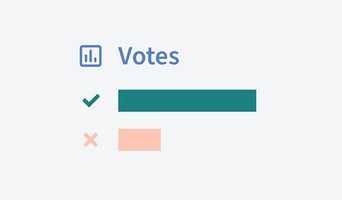Best Practices for Securely Using Video Conferencing Tools in the Boardroom
Video conferencing tools have become a crucial lifeline for the increasing number of remote board meetings. While video conferencing tools aim to keep users connected and productive, it can also pose some security risk. No matter what type of video conferencing tool you are implementing, security should be your top priority. A few critical best practices can be adopted to make this essential communication tool safer and more private for everyone using it. These tips are great to keep top of mind whether you have been using video conferencing tools for years or if they are new to your organization.

1. Securely Communicate Conferencing Links
Never publicly post video conferencing links. Refrain from using unprotected communication methods for sharing your conferencing information. Utilize only secure communication, like your board portal to share meeting links.
2. Avoid repeatedly using the same meeting ID or link.
Static ID’s increase the possibility of having your meeting intruded upon by uninvited guests. Always set up a custom meeting link to ensure the most secure environment for your video conference. Password protecting your video conference or implementing a “waiting room” can increase the security of your meeting.
3. Lock the meeting once quorum is established.
Many tools have the option to lock the meeting after all attendees have checked in virtually. Locking the meeting prevents any unauthorized entrances from disrupting your meeting.
4. Use chat rooms with caution.
As users get more comfortable with video conferencing tools, additional communication capabilities video conferencing tools provide, such as chat features, can gain traction. Caution users to never share confidential information or files in chat rooms. These chat rooms are often less secure than most email clients. Utilizing the communication features within your board portal during your video conference can protect your conversations.
5. Focus on Built-in Security.
Encryption with SSL (Secure Socket Layer) limits the data readable only to the intended persons. Ensure that your tools meet your organization’s compliance standards and loop your IT department into the process if this is your first implementation of video conferencing tools.
Focusing on these best practices can ensure that you have a positive, secure experience utilizing video conferencing tools. Do your research and find the best tool to meet the needs of your organization.
Other posts you might be interested in
View All PostsSubscribe to email updates
Get updates delivered directly to your inbox.