Articles & Insights
Filter by Topic

Press Releases
8 min read
| May 23, 2024
Leading Board Management Software Platform OnBoard Expands AI Capabilities in the Boardroom with Acquisition of Govenda
Read More
Board Best Practices
5 min read
| April 22, 2024
Four Preventable Organizational Compliance Risks
Read More
Board Best Practices
10 min read
| April 8, 2024
Best Practices for Creating and Approving Meeting Minutes
Read More
Board Management
9 min read
| April 4, 2024
The Roadmap to a Smooth Board Portal Implementation
Read More
Board Management
4 min read
| February 8, 2024
AI & Board Governance: Questions to Ask
Read More
Board Portal Tools
3 min read
| October 20, 2023
Board Meeting Prep for the Real World
Read More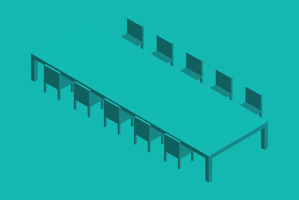
Board Management
9 min read
| September 26, 2023
The Evolution of Board Management
Read More
Questionnaires
8 min read
| September 22, 2023
Cloud D&O Questionnaires Transform Board Governance
Read More
Board Best Practices
5 min read
| March 29, 2023
Governance in Uncertain Times
Read More
Board Portal Tools
5 min read
| October 28, 2022
Committee Structure and Roles
Read More
Board Portal Tools
8 min read
| October 23, 2022
Taking Corporate Governance Mobile with Board Meeting Apps
Read More
Articles
5 min read
| September 29, 2022
Marion Lewis Named to Women 2 Watch list by Women Presidents Organization and JP Morgan Chase
Read MoreSubscribe to email updates
Get updates delivered directly to your inbox.