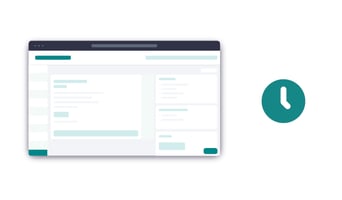Virtual board meetings may be a relatively new practice for your organization. Knowing you can hold board meetings remotely with confidence will give you peace of mind since your board can continue to address essential board matters without interruption. With the right tools in hand and a few key practices, your board of directors will continue to thrive in a virtual environment.
Setting a Clear Agenda
A clear and concise agenda is the backbone of your meeting which will allow your board to maintain a focus. For virtual meetings, the function of the agenda is even more relevant than it is during your in-person meetings. The agenda will help keep board members engaged and following along with the meeting while in progress and ensure appropriate follow up after. Use the following tips to create a winning agenda.
-
Set specific timing for your agenda items – Creating a structured flow of events sets expectations.
-
Format agenda topics based on their purpose – As an example, bolding topics that require discussion, or italicizing votes will let your virtual attendees understand what process is coming next.
-
Use the agenda as a base for Action Items – A well laid out agenda can be quickly turned into action items and/or used for meeting minutes creation. This reference document will ensure that your meeting wasn’t an hour or two of wasted time, but a way to keep your progress moving forward.
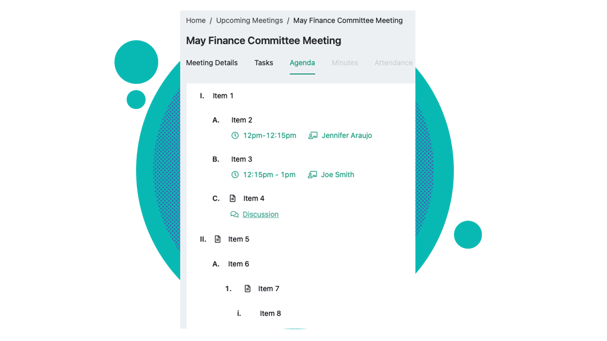
Test Conferencing System
Thankfully, several reliable communication and conferencing tools are available on the market for your virtual board meeting needs. When preparing for your virtual meeting, invest in communication tools that are designed specifically for remote work. Traditional email and phone calls are still valuable tools, but they might not fully meet the communication and collaboration needs of your team in the transition to remote connection.
Once you have decided on the technology that will power your remote meeting: test, test, test. A critical step for any online board meeting is to make sure you test the technology beforehand to make sure that everything works as you’d expect. Run a practice session with your presenters if needed. On the big day, have the chair, CEO, speaker, and presenters log in early to make sure everything is in order. Together with your support staff, test the sound and video before the meeting begins. After testing, everyone involved will feel more comfortable with the new format, and you will have had a chance to work out any bugs.
Remote Meeting Etiquette
For your first remote board meeting, it will be immensely helpful to re-state expectations at the beginning of the meeting. This is also a good time to take care of “housekeeping” items and other etiquettes you expect from participants.
1) Preparation
Have all of your prepared documents distributed ahead of time. Providing your board members with time to review the documents electronically before the meeting allows for more productive conversations. With remote meetings, it is imperative that all board members are viewing the same materials. Prevent confusion by ensuring the correct version of each document is available to your board members with proper updates. A digital boardbook is a great way to avoid document version issues.
2) Environment
Requesting your board members to mute their microphones when not speaking may sound counter-intuitive to creating an engaging space for your meeting. However, by doing this, you are creating a distraction-free environment for the person currently presenting.
3) Engagement
Make sure everyone speaks at the beginning of the meeting to encourage more participation throughout and remind attendees who is present. Periodically check in with remote attendees to see if they have anything to add to the discussion. You may even pause after each main topic and ask the remote board meeting participants if they have anything to add. Otherwise, it can be hard to break into a discussion from a remote location. Consider implementing technology tools that allow your members to submit questions or “raise their hand” to engage in the meeting without the chaos of talking over everyone.
Ask for Feedback and Keep Improving
As with any change, transitioning to virtual board meetings may come with some discomfort for your participants. Soliciting feedback about the meeting process can provide the meeting administrator with constructive criticism as well as make your board members feel more comfortable with the transition. This feedback can be gathered anonymously or with direct conversations following the meeting. To keep your meeting productive and their comments honest, avoid asking for feedback during the meeting. Take this transition period as an opportunity to evolve and improve your board, and it’s governance processes. 
How Govenda Can Support Virtual Board Meetings During Crises
Govenda’s board portal software ensures your organization has a complete ecosystem to securely and efficiently set up board meetings, communicate consistently with leadership, and follow up after meetings. Govenda provides the security your board needs to prevent information from leaking as you manage your organization’s transition to virtual board meetings. Having a fully contained platform will reduce your board’s reliance on non-secure texts and emails and ensure that critical video conference information is shared securely. The right technology partner enables your corporate leadership to remain hyper-focused on the organization’s needs.
Partnering with Govenda enables organizations to streamline and secure their virtual board meeting practices.
Schedule a personalized demo today to learn more about how Govenda can support your organization with remote meetings.
Other posts you might be interested in
View All PostsSubscribe to email updates
Get updates delivered directly to your inbox.
 Board Management Software for Better Governance
Board Management Software for Better Governance Govenda Brochure
Govenda Brochure